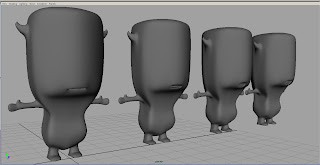Tuesday, 9 December 2008
Another Side Project!!!
I have just discussed more work with another student, which i am really looking forward to getting into. i have been given a clay model which again needs to be brought into maya. This model is a goat, which is really good for me, giving me a wide range of different objects and characters. Again, i will show my workings and a build up of process.
Friday, 5 December 2008
Thursday, 4 December 2008
The blog has not been updated recently. At this time i am managing my dissertaion, and sorting my own as well as other peoples projects. I have spoken to a few other people in the class that would like me to model some of their characters also. When i get these images i will post them onto my blog. I am also creating an animatic which will shortly be part of the blog.
Tuesday, 2 December 2008
 Again i started by using the same process as the pistol, i started from the top down, i do this because i feel i can work on the important parts of the weapon first to move on to the less important parts (handle).
Again i started by using the same process as the pistol, i started from the top down, i do this because i feel i can work on the important parts of the weapon first to move on to the less important parts (handle).And here is the final picture, which has turned out well. i have stuck to my guidlines well, and am really grasping onto the techniques i need to have to model other/most drawings/pictures. I dont think i am going to use toon shader as it doesnt really span out my capabillities. If i do chose to use it, it will only be used in little of my models.


Here is the same pistol but with a more extended nozzle and wider body, much like a characterised version of the first modelled pistol. I am pleased with both of these models, and from this i have made an occluded version, as seen. i will bring the preset into the scene when i get the chance to, (when at university).
Thursday, 27 November 2008
Another Change In Work
with my soldier we have also come to a better, more stronger desicion of giving the soldier a stylistic look to it. i feel this is going to give me a better range in my works, moving from realism to caracature type work.
So with the gun i have made, i could still use it as part of my work, but maybe give it a cartoon style look to it. to give something the cartoon look, we need to concentrate on the strongest freatures of both the character and the objects surrounding him. Much like, in this circumstance, his/ her weaponary.
So with the gun i have made, i could still use it as part of my work, but maybe give it a cartoon style look to it. to give something the cartoon look, we need to concentrate on the strongest freatures of both the character and the objects surrounding him. Much like, in this circumstance, his/ her weaponary.
 Here is the gun i have been building over the last couple of days. i think it has worked out well, and have built it acurately.
Here is the gun i have been building over the last couple of days. i think it has worked out well, and have built it acurately.I did have a few minor concerns with it, although i quickly moved from these after making a simple soloution. i made the top section of the gun first and then worked my way down, (inserting edge loops) where the pistol was built of different sections. E.g, the trigger, lower nozzle, and the handle.

 I am aware that this is a very weak sketch, but it brings out a look i am hoping to go for. i want my vehicle to be very interesting for the young market. i feel that i have found something very strong in this 'design' for a wacky car! i will continue to make other sketches but may continue to progress with this. i think its very original and is a strong start for wehat im going for.
I am aware that this is a very weak sketch, but it brings out a look i am hoping to go for. i want my vehicle to be very interesting for the young market. i feel that i have found something very strong in this 'design' for a wacky car! i will continue to make other sketches but may continue to progress with this. i think its very original and is a strong start for wehat im going for.
Wednesday, 26 November 2008
Whilst working at home i don't have the opportunity to work on a graphic tablet, only CG based work. So whilst away from the studio i am going to build parts of the models in which i feel are the simplest to make. I am going to firstly look into making the weaponary for the soldier, which i have already research from the Internet for.
Within this, i have come to a final agreement with the help of my tutor, as to what i am doing for my other main model. I am going to create a car, although one of my own imagination, I'm going to give it a cartoon style approach. With my own Wacky races type look to the model.
Monday, 24 November 2008
Thursday, 20 November 2008

Just a quick mood board looking at hopefull model prospects. Still unsure on a few models, although i am very interested in making a ship, and of course i am still going to make the soldier. I have again, a strong research ground for the ship, as i have a film based sea battles during the 17/1800's.
Wednesday, 19 November 2008
 This is the built character with his props that will also be in the scene. Below is the other image lewis sent me that includes the other two models that were intended for the scene, (wheelbarrow and flower pot). I spoke to lewis about his thoughts on the outcome, and i feel that i have kept well within the boundaries he had set me. With the pictures he sent me i could also use the exact colour to what he wanted.
This is the built character with his props that will also be in the scene. Below is the other image lewis sent me that includes the other two models that were intended for the scene, (wheelbarrow and flower pot). I spoke to lewis about his thoughts on the outcome, and i feel that i have kept well within the boundaries he had set me. With the pictures he sent me i could also use the exact colour to what he wanted. So this was the final character itself, except for the mouth and eyes, i have just quickly inserted them for now so we can see the look of the character. Although a simple style, i think i have accomplised and follwed the drawings well, and belive i have acheived what was needed. Above is the final model along side the other models, which are also to be in the secne. I had also discussed with lewis that he did not want the moon and sun modelled, i am unsure why, but this was his personal preference, and not part of my job.
So this was the final character itself, except for the mouth and eyes, i have just quickly inserted them for now so we can see the look of the character. Although a simple style, i think i have accomplised and follwed the drawings well, and belive i have acheived what was needed. Above is the final model along side the other models, which are also to be in the secne. I had also discussed with lewis that he did not want the moon and sun modelled, i am unsure why, but this was his personal preference, and not part of my job.
For the character to work best only one side of the model should be used, this is to keep the same identical geometry either side of the model, so each side reacts in the same way if/when rigged. Below we can see that once i was happy with a completed arm and horn, as part of the wanted design, i split away half of the body, that was only in the scene for reference. I then mirrored the wanted part of the model to then combine them together correctly merging the central vertexes.

Here I discussed with lewis wether to add mouth geometry or not. We decided that if we were happy with the movment of the mouth in the soon to be toon shaded texture, wether were going to use it or not. Below is are the blend shapes that i made as an experiment. The mouth moved well but lewis was not happy with how it conflicted with toon shader, so the mouth was taken out, and is not to be used.

Here I discussed with lewis wether to add mouth geometry or not. We decided that if we were happy with the movment of the mouth in the soon to be toon shaded texture, wether were going to use it or not. Below is are the blend shapes that i made as an experiment. The mouth moved well but lewis was not happy with how it conflicted with toon shader, so the mouth was taken out, and is not to be used.
 Here i used the same techniques found in the tutorial i had done, starting with pin pointing out the vertyexes along the drawn line. I then extruded out a sectioned off polygon a made by splitting the faces, to then create an arm. Below we can see a smooth model, i jumped between display(1)- to smooth mesh display(3) to make sure i had built the character in the given requirments.
Here i used the same techniques found in the tutorial i had done, starting with pin pointing out the vertyexes along the drawn line. I then extruded out a sectioned off polygon a made by splitting the faces, to then create an arm. Below we can see a smooth model, i jumped between display(1)- to smooth mesh display(3) to make sure i had built the character in the given requirments.Back To The Side Project
After completing the ogre tutorial head, i felt i needed to get my side project out and into the open. I discussed with lewis, what he wanted created out of a group of stills he had made. i then got stuck in and was told how to go about making the character. He wanted (obviously) a strong relativly accurae model to what he had made, but wanted no eyes or mouth. This was much easier for me, and made the project a fast one.
Tuesday, 18 November 2008
Monday, 17 November 2008
Friday, 14 November 2008
Thursday, 13 November 2008
Pitch Discussions
After discussing my ideas with my tutors, we came to an agreement that a a short animation wasn't best for me. We focused on what i was most interested in, being modelling, the decision was made to scrap the animation and create a model show reel. There are a few reasons for this, one mainly being that my animation has no strong story. Also, if i want to generate some really strong models, I would rather spend time tweaking them, instead of rigging and animating them too. I am going to stick with using the character (soldier) as one of my models, and also setup a mood board of what interests me best, to find other objects/creatures and humans to build. I can now spend more time on research focusing on each thing individually.
Firstly I am going to study a tutorial to help me with my modelling, this is to see how well i cope with photo realistic images and bringing them into maya, i will show my progression by adding images, as i go through the step by step guide. I will then have a look into some more films to find the right look for me.
Firstly I am going to study a tutorial to help me with my modelling, this is to see how well i cope with photo realistic images and bringing them into maya, i will show my progression by adding images, as i go through the step by step guide. I will then have a look into some more films to find the right look for me.
Wednesday, 12 November 2008

Over the past weeks, i have been mainly working in the studio at university. whilst at home i have been experimenting in Maya. only building the characters head, it has given me the chance to build the model properly with the correct geometry. creating a detailed, accurate model is very important, as within my side project, Lewis's character has to be identical to how he has designed it.
Above is a modelled face in Maya, looking at it from three angles, and also in a low poly count form. This is just a test piece, and i had gone about modelling it by using reference of my own face. When it comes to the main model, i will find someone whom i feel has a strong, masculine structure, as this is how soldiers are best recognised.
Above is a modelled face in Maya, looking at it from three angles, and also in a low poly count form. This is just a test piece, and i had gone about modelling it by using reference of my own face. When it comes to the main model, i will find someone whom i feel has a strong, masculine structure, as this is how soldiers are best recognised.
Tuesday, 11 November 2008
 In (M) & (N) the camera begins to 'run' towards the character, jolting, and leaning from left to right, with the soldier looking only to his front searching hard for something, someone. (O) The camera appears to have stopped jolting, and 'running', heavy breathing is heard, and rain is still pouring. (P) A fast arm swings round the soldiers neck, he is grabbed, the scene cuts and credits roll.
In (M) & (N) the camera begins to 'run' towards the character, jolting, and leaning from left to right, with the soldier looking only to his front searching hard for something, someone. (O) The camera appears to have stopped jolting, and 'running', heavy breathing is heard, and rain is still pouring. (P) A fast arm swings round the soldiers neck, he is grabbed, the scene cuts and credits roll.Rain still continues as sounds of the scene go on.
 In scene (I) he manages to get the magazine back into the weapon, as he does, he looks up....(J) To see the streets have gone very quiet, finding himself looking left and right, much like ealier on. (K) Camera waits behind the soldier, switching to camera two in the same scene, as his fustration goes on, into (L). Moving his whole body left and right looking and searching.
In scene (I) he manages to get the magazine back into the weapon, as he does, he looks up....(J) To see the streets have gone very quiet, finding himself looking left and right, much like ealier on. (K) Camera waits behind the soldier, switching to camera two in the same scene, as his fustration goes on, into (L). Moving his whole body left and right looking and searching.
(E) is an immediate fast, loud cut into heavy firing, and character running. camera follows character whilst also, slowly, zooming in.(F) View from behind short clip, runs out of ammuntion.(G) close up of machine gun, as he changes his magazine.(H)Inbetween changing magazines, character pulls out his secondary weapon to fire off a few rounds.

The first shot (A), gradually has the camera getting closer to the character, in the rain, at dusk.
We can see in (B), the soldier looking both left and right checking the coast is clear, is this takes place, the rain slows but is still visible.
(C) He makes a dash to his right, as he opens fire onto the streets ahead, camera follows.
(D) continues in the same motion, picking up speed, and slowing down, camera cuts.
*Character wait for the right moment, still light flickering his head is out just enough for the rain to drip down his face.
*Looks to his right, looks to his left. As he begins to run out, rain catches him as he brings up his weapon to start shooting.
*Still shooting, he runs off shot, camera immediately cuts to a different shot of the soldier running towards the camera.
*still firing soldier gets closer and closer to camera, then leaning against a wall, he takes a breath to re-load.
*moving away from the wall, everywhere is silenced, becoming confused he looks around, seeing nothing.
*camera accelerates towards the soldier bouncing around, like the view of someone running in a 1st person view.
*soldier is facing away from the camera, only for the camera to pounce onto the soldier with a weapon, killing him.
Set The Scene
The day is dull, and rain is pouring heavy and slow. camera encounters an alleyway. Panning in closer and closer, the character (soldier) is visible, an old light in the alley flickers, still the camera gets closer.
Monday, 10 November 2008
Some Local Support!
Matt, another student off my course has offered to help with some concept images, concentrating on the character and its surroundings. I have shown him a few images which i would like to achieve the style of, which will be both agreed and discussed upon between the both of us. finding the best colour outcome, we discussed how I would like to approach the animation.
As i wait for these images to come back to me, I am going to create a storyboard taken from the following notes I had first written down on paper. This was to achieve an outlook i was comfortable with, before drawing out the storyboard itself.
The image below was taken by me, local to my house. Its not a very strong picture to show what i want, but the colour is perfect. A wet, dull day is the approach i would like to take on board. I first wanted to achieve a desert surrounding, but as i said earlier this is a difficult option for me as the research is limited.
Character Environments
As with my character, i had looked on the internet first before taking another approach to to my research. I have draw a few rough sketches, as well as some tablet work. Then after i can introduce the pictures i have taken, and get them drawn into photoshop.

Here Are some other peices that i created through using a tablet. The above image was taken from a film which i looked into. Right is a peice which i drew, only planning to complete as a black and white image, but continued working on it trying to find the right colour. I'm not entirely certain, how im going to approach the colour range, but i still have planty of time to look into this.
Subscribe to:
Comments (Atom)